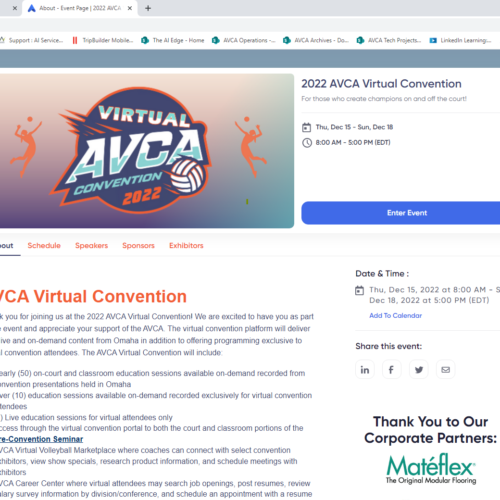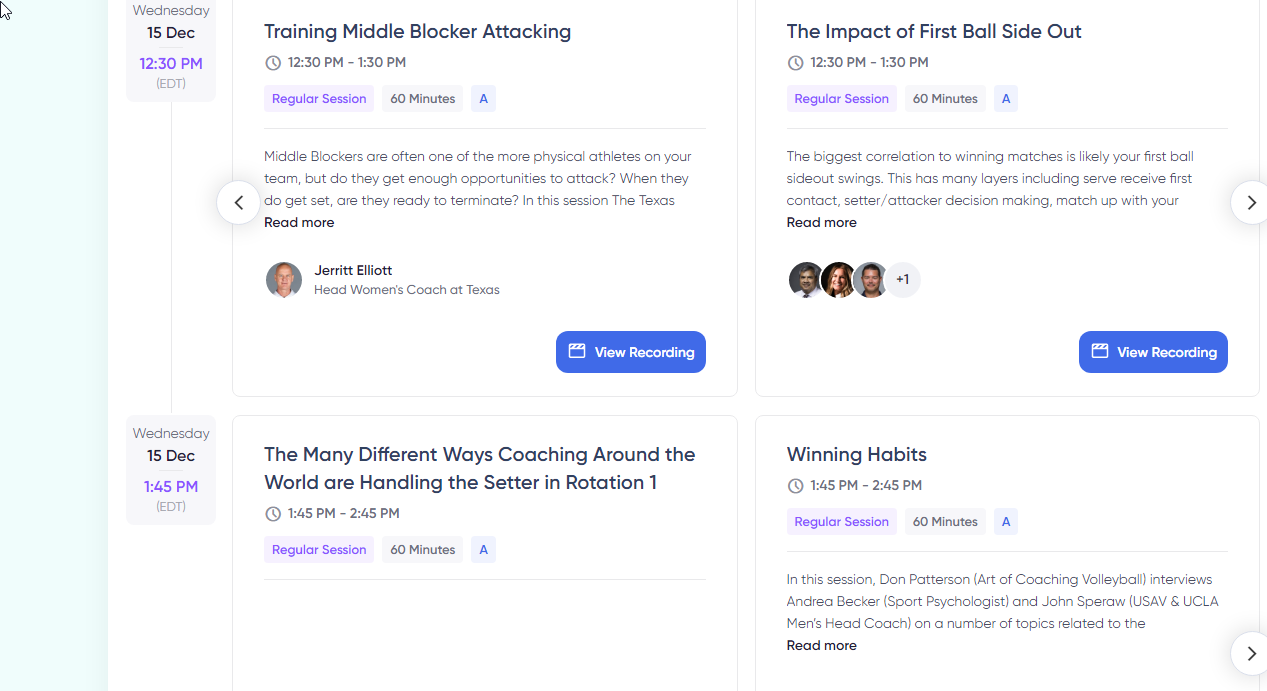Virtual Convention Platform & Information
The AVCA Virtual Convention platform is easy to use and navigate. Through the virtual platform attendees will enter through the event “Lobby” and can proceed to the “Main Stage” for events and keynotes, move to “Sessions” for presentations, visit the “Expo” to connect with exhibitors in Volleyball Marketplace, and much more. Through a click of the mouse virtual convention attendees can access over 40 educational sessions, connect with exhibitors, network with friends, and take advantage of the resources available to coaches throughout the virtual convention.
Please see the information below for details on how to use the virtual convention platform:
- Register for the Virtual Convention package on the AVCA Registration page.
- Upon registering attendees will receive an e-mail confirmation with your registration details.
- Approximately one week prior to the virtual convention attendees will receive a link to the virtual platform. The link will be active on December 15, 2023 and attendees can access the platform at that time.
- Please note Chrome is the preferred browser to access the event page. Safari, Edge, and Firefox are also compatible with the platform and in some cases work better with iPhones and iPads. The virtual platform will not work when using Internet Explorer.
- Beginning December 15 attendees may click on the platform link and then click the blue “Enter Event” button 30-minutes prior to the first scheduled activity to access the virtual platform. Login to the virtual convention with the e-mail address used during registration. Upon entering the platform for the first time attendees will be prompted to create a password (which can be different from your AVCA membership password). Use that password and your e-mail address to login each time you enter the platform.
- Attendees will enter the virtual convention through the Lobby. Visit the virtual platform sections listed on the schedule to attend live and on-demand educational sessions, connect with exhibitors, network with other coaches, or participate in one of the other virtual convention activities.
- Virtual Convention programming will include recordings of presentations conducted during the AVCA Convention in Tampa as well as other live Learning Lab sessions.
- All programming is available during the time listed on the schedule as well as on-demand after the session unless otherwise noted.
- Virtual Convention attendees will have access to the platform content Dec. 15 – 17 during the virtual convention through February 15, 2024. Please note education sessions will be available to virtual convention attendees only through the platform and content will not be posted on the AVCA website.
- For technical support during the convention please use the chat feature within the platform to request assistance or contact AVCA Member services at 866-544-2822 or members@avca.org. Staff will be available to assist throughout the convention.
Troubleshooting Tips
- Please click here for general troubleshooting tips
- Use the recommended browser (Chrome or Safari for iOS)
- Make sure that your browser is up to date
- Disable any ad-blocker extensions in Chrome and disable any ad-blockers in Chrome settings/preferences
- Close out other programs and applications that are not relevant to your participation in the Virtual Convention
- Clear your browser’s history and cache:
– Chrome: Settings > Privacy and security > Clear browsing data > Clear data
– Safari: Command(⌘) + Alt + E - Access the page in an incognito window (Ctrl + Shift + N)
- Restart your device
- Allow video, audio, screen sharing, and notification permissions for the platform to work at optimal level
- Enable the camera and microphone in your browser once the alert appears
- Try the other recommended browsers (Safari, Edge and Firefox)
- Check your internet connection and speed (at least 5mbs)
- Check your device date, time and timezone to make sure all settings are accurate
- Turn off your VPN and disable any firewalls (e.g. malware, AVG)